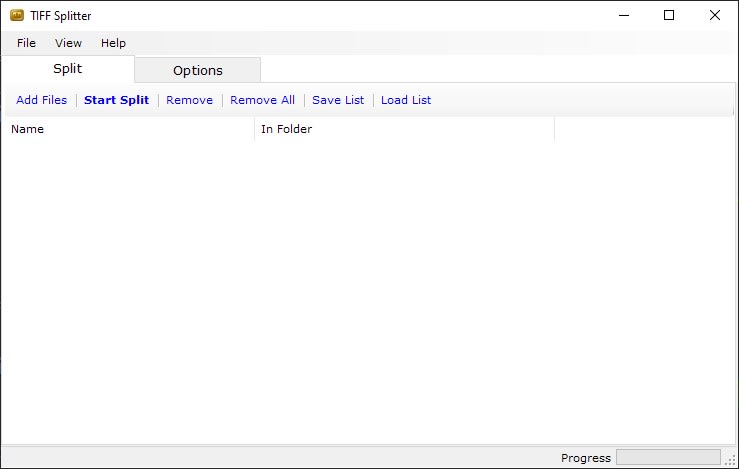TIFF Splitter
Windows 11/10/8/7 | Fully Functional 15 Days Free Trial
Split Locally with Full Offline Security
Blazing-Fast Performance
Streamlined Batch Splitting
Flexible Splitting Options
Effortlessly manage and split your multi-page TIFF files with our powerful desktop software, specifically designed for Windows users. This TIFF splitter operates entirely offline, ensuring complete data privacy and security. With no need for an internet connection, you can safely split your files locally, protecting them from security risks or unauthorized access.
Fast and Reliable TIFF SplittingExperience lightning-fast and dependable TIFF splitting with our advanced software. Whether you're at home, in the office, or on the go, split your multi-page TIFF files into separate images in seconds without the need for an internet connection. Maintain productivity with swift and efficient splitting, no matter where you are.
Effortless Batch TIFF SplittingEnhance your workflow by splitting multiple TIFF files in just one step. Our batch splitting feature allows you to handle large volumes of files quickly and efficiently, eliminating the need to split documents individually. Whether you're dealing with a few TIFFs or thousands, our software simplifies bulk splitting, making it stress-free and time-saving.
Optimized for High-Volume SplittingIdeal for high-volume tasks, our TIFF splitter effortlessly handles bulk processing. Whether you're splitting a few multi-page TIFFs or managing large-scale projects, this robust software ensures quick and efficient splitting. Add your files or folders into the splitter, adjust your settings, and hit "Split"—your TIFF files will be separated into high-quality images in no time.
Flexible Splitting Options for Complete ControlEasily manage your TIFF files with our customizable splitting options. You can split a multi-page TIFF into individual single-page files, divide the file by every X number of pages, or specify custom page ranges to extract exactly what you need. Whether you need precise page extractions or comprehensive splitting, our software gives you the flexibility to handle your TIFF files with ease.
Why Split Multi-Page TIFFs?While multi-page TIFFs are excellent for archiving and managing large documents, splitting them into individual images can be highly beneficial. Separated images offer more flexibility for editing, sharing, and organizing. Whether for web use, design work, or presentations, splitting your TIFFs into individual images allows for greater versatility and ease of use.
ConclusionOur TIFF Splitter for Windows combines speed, security, and user-friendliness in one powerful tool. Whether splitting a handful of files or managing large-scale projects, this software delivers the flexibility and efficiency you need. Don't settle for less—download the best TIFF Splitter for Windows today and enjoy seamless, high-quality file splitting.